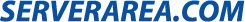|
||||||
| Web Hosting Basics By Kris Koonar Web hosting can be a bit overwhelming for beginners. Most people think that you have to hire an expensive company to handle their web hosting services. However, the simple truth is that if you have an internet connection and a computer, you can easily handle your own web site with very few problems. Any good website has three main ingredients: the actual website pages, the domain name (which if you have a business, works best with your own domain, not some existing inexpensive domain), and a place for your site to reside (a web server – basically a computer attached permanently to the internet). Your first challenge is, obviously, to design your website pages. There are a few ways you can do this. You could hire someone else to design them for you. In the end, though, that can get rather expensive. You could try to design them yourself using HTML, which doesn’t take long to learn, but for those who are not so technically savvy, this can be a difficult process that may simply be not worth the hassle. One of the best ways to design your website pages if you aren't as good with computers is to choose a hosting company that offers you templates, or web page design software built in to the system. This way you just fill in the details – company name, description, contact details, etc, and the software creates the website for you. Many web hosting companies will do this, such as [web host name], which actually goes the extra step by offering you a free hour of web programming every month – all you need to do is call them and tell them what you need, and if it takes an hour or less, they’ll do it for free. That’s like having a hundred dollars worth of web design every month – not a bad deal! Once you've designed your pages, you need enough storage space and bandwidth to make sure you can deal with the ensuing traffic. For that you need a web server. If you intend to host your own site, you need to have a computer dedicated to being online and you need to run server software. For most people, that’s just not worth the effort. If you choose to instead go with a web hosting service, you need to find a company that offers you as much uptime as possible. In fact, you might want a company that guarantees at least 99% of uptime. If you do choose to go with a host service, there are thousands of companies to sort through. Some offer free services, some offer free software and features that can improve your site, and some offer slightly more expensive services that give you more space and more bandwidth. One of the biggest problems with free services is that your customers will have to enter a very long name before they ever get to your site name, such as www.freewebsitesandstuff.com/clients/yourcompanyname. You could, though, go with another type of free host service. With these, you purchase your domain name, and they host your site for free, provided you allow them to run their advertisements on your page. Most people prefer to spend a couple of bucks a month to avoid this, however, since you should be making money from your own ads, rather than sending your traffic away. There are other, more expensive web hosting companies, and in order to choose the right one for you, you should consider their package deals carefully. The best option, as far as we’re concerned, if to find a web hosting company that will actually answer the phone and talk to you, and to that end, the offer of an hour of free web consultation from [web host name] above indicates a pretty good starting point. In the end, however, read a few reviews of a host before you jump in, and you’ll do just fine. See also |
See also Related articles |
|||||
|
|
||||||